Dataio Viewers¶
dataio-shovel¶
The dataio-shovel is a .i3 file browser utility. It has interactive help and can be handy to identify what is inside a .i3 file. Try it out. Here comes the screenshot:
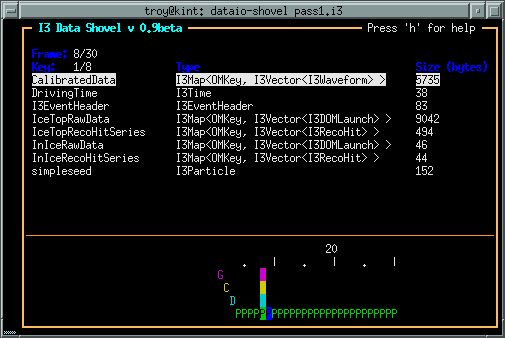
The bottom part of the display shows a tape-like representation of the icecube data stream. The G, C, D, Q, and P represent Geometry, Calibration, DetectorStatus, DAQ, and Physics, respectively. The bar in the middle is the location of the tape read head. On the top half are what is currently under the read head: a ‘frame’. Each row is one data item. On the left is the ‘key’ the object is stored under, in the middle is the type of the object (with typedefs stripped away), on the right is the on-disk size of the object in bytes.
The up-down arrows select frame items and the ‘x’ key will display that item in XML. The ‘c’ key will show the configuration of the tray that generated the datafile, including all module parameters, svn information, time of run, hostname, compiler and root versions, and operating system type. Full help is available in the shovel itself.
dataio-pyshovel¶
The dataio-pyshovel is a rewrite of dataio-shovel in python instead of C++. This allows I3RecoPulseMapMasks and similar objects to be translated to human-readible things, and enables the ‘o’ or ‘enter’ keys to provide a pretty printout of objects.
The other headline feature is the ability to drop into ipython while keeping the frame and its frame objects as local variables. This allows very easy in-depth examination of frame objects.
Other minor changes include only reading partially through a file and lazy loading the rest to allow prompt viewing of the first few frames.
