Hacking Guide (for deep changes to Steamshovel)¶
Basic program layout¶
/private
/scripting -- Utilities for C++ / Python interaction
/shovelart -- The steamshovel graphics library
/shovelio -- Steamshovel file handling library
/steamshovel -- GUI and program files
/ui -- Qt .ui files defining GUI widget layouts; view using Qt Designer
/logview -- For viewing logs obviously
/public
/shovelio -- "public" shovelio headers; steamshovel is the only client
/python
/artists -- Steamshovel's default Python artists
/embed -- Python utilities for embedding Python in a C++ app
/util -- Various utilities, mostly supporting GUI features
/sessions -- <TBD>
/resources
/shader -- Steamshovel graphics shaders
/Steamshovelapp -- Support files for standalone Steamshovel.app binary on OSX
/scripts -- <TBD>
/test -- Tests
/docs -- Documentation
Getting oriented: Support systems¶
QT Signals and Slots¶
Take some time to read about the Qt signal and slot system. When a signal is emitted via Q_EMIT, various slots may be called depending on what has been connected using QObject::connect. Lots of important program calls happen this way.
Note that signals and slots may be connected within the Qt Designer application, which was used to create the GUI layouts in the private/ui directory. Although I have largely used explicit QObject::connect calls within handwritten code, there are some signals and slots set up in the .ui files. Be aware of these connections when hacking on the GUI. Incorrect QObject::connect calls often show up as printed runtime errors rather than compile errors.
Embedded Python¶
The main() function is in C++, but after parsing arguments Steamshovel initializes Python to be used as an embedded language. In addition, Steamshovel will create an interactive Python interpreter to interact with the user, in one of three ways. By default, it tries these options in order until one of them succeeds:
Try to add an ipython Qt widget in the Steamshovel program window. The widget will use an “in-process” IPython kernel so its python data is shared with Steamshovel’s main python context. This requires a sufficiently new version of ipython (>= 1.0) as well as the PyQt5 package.
Try to start an ipython prompt on stdin/stdout. This can succeed with older versions of ipython. Starting steamshovel with –console will default to this behavior.
Try to start a vanilla python prompt on stdin/stdout. Starting steamshovel with –vanillaconsole will default to this behavior.
Give up and have no python prompt for the user. Embedded python code within Steamshovel’s classes will still work. Starting steamshovel with –noconsole defaults to this behavior.
Note that there is also a hidden command-line option –macapp, which will attempt to use option (1), and, upon failure, will fall back directly to option (4). This corresponds to the behavior of the .app version of Steamshovel on OSX, which will never have a standard tty for stdin and stdout.
If options (2) or (3) are taken, Steamshovel will create a new thread to run the Python REPL. This is the only instance of explicit multithreading in Steamshovel.
Steamshovel contains a function to run an input script as though it had been invoked from the Steamshovel console – whichever of the four console options above is running. This function is, perhaps confusingly, found in python/embed/console_widget.py. To make this feature work correctly, we set the Python input hook (see python/embed/console.py) to a custom method, explicitly unsetting any hooks that will be set by default from PyQt. The right way to call this method from C++ is through scriping::executeScript().
QMeta¶
Defined in private/scripting/qmeta.* and qmeta_args.*, the QMeta subsystem provides a lightweight automatic scripting system for Qt objects. Its primary feature is to expose the public slots of a Qt object as callable python functions, and the properties of a Qt object as readable and (optionally) writable python attributes. Steamshovel exports the following objects through QMeta
app (the global SteamshovelApp instance)
app.files (the app’s FileService instance)
window (a ShovelMainWindow instance)
window.timeline (the window’s TimelineWidget instance)
window.gl (the window’s I3GLWidget instance)
window.movieEngine (the window’s MovieEngine instance)
QMeta has proven useful for rapid prototyping of new features. Add a new feature as a slot of I3GLWidget, for instance, and recompile; you can now call the slot from the embedded Python prompt, thus testing it without writing any additional code to call it.
Classes with many slots/properties may expose a cleaner, more limited interface by setting the Qt classinfos qmeta_scriptable_props and qmeta_scriptable_slots. This is done in e.g. the TimelineWidget.
Multithreading¶
As mentioned above, the only multithreading in Steamshovel comes from the tty-based Python prompts; everything else happens in the main event-dispatching thread. The main burden of synchronization thus falls on code that may be executed from the Python prompt. QMeta handles this automatically, ensuring that all Qt operations occur in the GUI thread, so QObjects whose public methods are exposed this way don’t need to think about synchronization.
The only other place in the code that needs to worry about this are the shovelart Scenario pybindings, since a Scenario object is made available to python as window.gl.scenario. The threadSafeQInvoke() function defined in shovelart/pybindings/Scenario.cpp handles synchronization for this purpose, and will be a good example to draw from if more synchronization code is needed in the future.
In order to allow the Python interaction thread (if it exists) to proceed, the main GUI thread does not hold the Python GIL most of the time. GIL acquisition is explicit and uses the scripting::ScopedGIL RAII class. (Note that there is now an equivalent class in icetray/public/python/gil_holder.h, but I have not changed the code to use this.)
The policy of not holding the GIL unless necessary creates one particularly nasty corner case for objects belonging to a class that is extended in python using boost::python::wrapper. The situation is described in scripting/pycompat.cpp, which also contains a workaround. It is my hope that nobody will need to touch this code.
shovelio¶
The goal of shovelio is to expose a set of I3 files, possibly compressed, as a single large buffer of I3Frames that can be navigated at will. This feature did not exist in dataio because compressed files could only be read sequentially. The correct behavior is to have each frame appear as it would appear if being read by an I3Reader with the given set of files.
Because compressed files can only be read forward or else rewound and restarted from the beginning, random access through them is slow. Shovelio does a bit of frame caching to try to alleviate this. However, a common source of slowdown is a user opening a large compressed file and having to wait while its length is determined. This is also a common source of user complaints– “Steamshovel loads files more slowly than glshovel”– since older tools did not support compressed files at all.
Basic python bindings for shovelio are given to enable easier unit testing.
It would be appropriate for shovelio to be migrated into dataio eventually. Note that shovelio does not make use of dataio in any way– shovelio::I3File calls I3::open() from icetray/open.h. The biggest work for merging shovelio into dataio will be API design to cover all the features that are available in both dataio and shovelio.
Style, or: Small Stuff, Not To Be Sweated¶
Steamshovel requires the explicit versions of Qt keywords over general keywords, e.g. Q_SIGNALS and Q_SLOTS instead of SIGNALS and SLOTS. This behavior is enforced in cmake through -DQT_NO_KEYWORDS.
In most places I have followed the Qt convention of having class methods member() and setMember() instead of the Icecube convention of GetMember() and SetMember().
The C++ code uses tabs for indentation and extra space characters for alignment. The Python code uses four spaces for indentation.
Guided tour of shovelart¶
Shovelart is both a directory full of C++ files used for steamshovel’s graphics, and a python module of the same name.
The most basic Shovelart types are vec3d (which is just a typedef of QVector3D; see the Qt docs) and the TimeWindow from timewindow.h (which encapsulates the state of the timeline for drawing and animation purposes).
The central class of shovelart is the Artist class. An Artist is a unit of visualization: given an appropriate I3Frame, an Artist creates drawable things (SceneObjects) that can be drawn on the screen. Artists are intended to be easy for non-experts to write and experiment with; this is done through subclasses an Artist in either C++ or (more usually) Python.
The client-facing API of shovelart is the Scenario class. A Scenario is a collection of Artists. All editing of artists – adding, removing, and changing of their attributes – happens through the methods of a Scenario object. The Scenario is a QObject and announces changes to its state and the state of its artists through Qt signals. The signals of the Scenario are the only way GUI classes are informed of changes to Artists.
Artists do not draw directly on the screen themselves– SceneObjects do this. Artists create SceneObjects as part of their primary create() method. Within shovelart, a Scene class is used to organize SceneObjects, adding and removing them from the visual field as artists change. The Scene class has a lot of important features, but it is not a client-facing class; it is fully managed by the Scenario.
The properties of SceneObjects, such as color, size, and location, are controlled by SceneVariants. These are objects with values that may vary over time as the “current visible time” (i.e. the current time selected in the viewer) changes.
For performance and simplicity, all SceneObjects are implemented in C++. Their behavior can be customized in Python by creating Python SceneVariants. This is not commonly done, since the built-in SceneVariants are often sufficient, but it does provide a means for more serious customization of behavior for advanced users. The python/artists/Tank.py class has an example of a Pythonic SceneVariant. Because SceneVariants are evaluated at every redraw, their performance does matter, and creating many Python SceneVariants will reduce program performance. Thus they are more commonly used for experimentation.
ColorMaps are used wherever a spectrum of colors is needed to color a SceneObject according to some parameter (usually time). Two are defined in C++: a basic hue-based map derived from glshovel, and a user-configurable constant color. Other maps are pulled in from the maps defined in matplotlib, if it’s available. A specially customized SceneVariant<QColor> called a TimeWindowColor maps from color maps to QColors, and this variant type is used as the color value of most color mapped SceneObjects.
The Scenario manages two kinds of data on behalf of its Artists: their keys (strings which refer to I3FrameObjects that the Artists take as inputs), and their settings. Settings are stored as Artist::Setting objects, with an underlying boost::any that holds their data. In theory any type may be a setting. However, only “known” setting types work with the GUI and python bindings. The type fluidity of the artist settings is a cause of some code complexity, particularly in the python bindings (the biggest mess being in shovelart/pybindings/Settings.cpp); again, the goal has been to make writing new Artists in python as simple as possible for normal users.
Guided tour of GUI classes¶
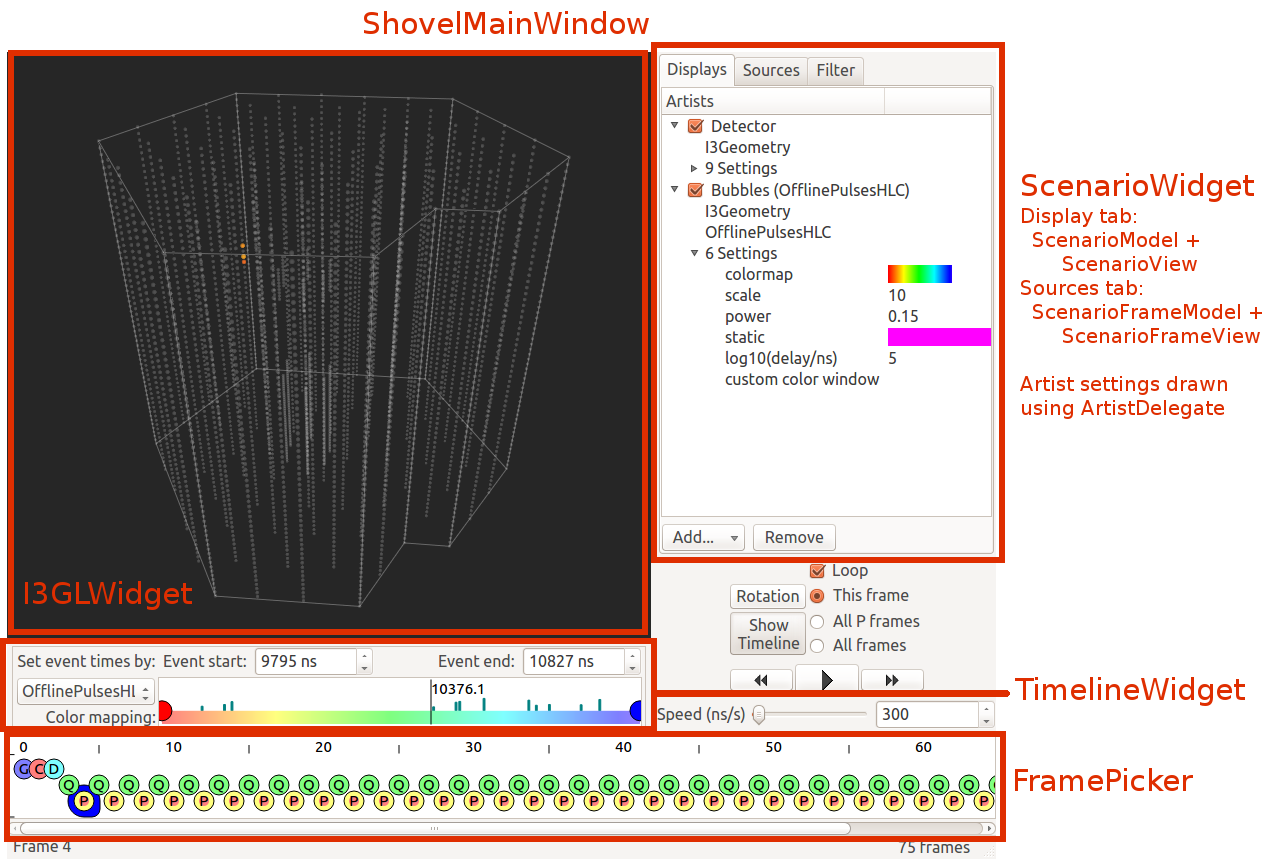
The most complex systems in the GUI classes are the ScenarioModel, ScenarioFrameModel, and ScenarioWidget. These correspond to the sidebar on the right side of the window. The ScenarioModel drives the ‘Displays’ tab, the ScenarioFrameModel drives the ‘Sources’ tab, and the ScenarioWidget file has customized View classes for both. For displaying and controlling Artist settings in the ScenarioModel, we use the Qt delegate system with code from the ArtistDelegate.* and ArtistSettings.* files. This system is a bit of a mess, in part because of the extreme abstractness of the Qt model/view/delegate system. The good news is that Qt has passable documentation on these systems.
The spreadsheet view is implemented via the I3FrameTableModel; this is a much simpler usage of the Qt model/view system.
Custom drawing code exists for the TimelineWidget and the FramePicker (i.e. the “tape” view at the bottom of the window). Read up on the QGraphicsScene / QGraphicsView system if you need to hack on these classes. Sorry for the messy code in FramePicker.
Two complex dialog windows are used for screenshots and movies, code for which is found in ProjectionDialog and MovieDialog. In addition, the MovieEngine files have code for configuring and generating movies; this class is also exported via QMeta.
There are a couple of noteworthy places where the GUI classes call into Python to extract data from an I3Frame:
In the TimelineWidget, the RangeFinder classes are used to extract time ranges (i.e. [begin,end] tuples) to populate the “Set event times by…” dropdown menu in the timeline widget. This calls into python/util/rangefinder.py.
In the ShovelMainWindow, calls are made to code in python/util/camerafocus.py to find candidate camera focus locations. These are used to populate the “Focus on…” items in the View menu.
The I3FrameTableModel calls into the icecube.dataio.pprint module.
Future Work and Maintenance Issues¶
shovelart¶
There are a few places where the shovelart Python API is weaker than the C++ API. For instance, there is currently no way to duplicate the Cherenkov cone visualization provided by shovelart/artists/ParticleArtist.cpp, because this requires a custom SceneObject that was never exported to Python. In general I have only added advanced features to the Python API upon request, to avoid spending a lot of time on things that don’t get used.
Default keys¶
Quite often artists require one key of a type, for which there is rarely an alternative.
The typical case is I3Geometry, usually there is one I3FrameObject of this kind.
Let’s call these default keys. There are two pieces of GUI behavior influenced by them:
When a new artist is added to the “Displays” tab of the ScenarioWidget, default keys are automatically filled in. This is simply a convenience.
When the “Sources” tab of the ScenarioWidget is populated, each FrameObject in the current frame is searched for Artists for which that frame object can occupy the only non-default key spot. So, for instance, the
BubblesArtist appears next to anOfflinePulsesobject, becauseOfflinePulsesfits the only non-default key of this Artist. The first key required by this Artist is, of course,I3Geometry. So default keys are necessary to make this tab work correctly, because this tab only shows artists that can accept a single non-default I3FrameObject key.
OpenGL Notes¶
I have written to the OpenGL 2 standard to be widely compatible across the many Linux machines in the collaboration. (Some of our systems do not support glsl shaders of any kind, so steamshovel can fall back to basic gluSpheres if necessary.) When shaders are available, spheres are drawn as ray-traced imposter textures instead of true geometry. For this I drew from the excellent tutorial at http://www.arcsynthesis.org/gltut/Illumination/Tutorial%2013.html , though I rewrote its shader code for the older, more portable GLSL 1.2 standard.
There are several places in SceneObject.cpp where OpenGL-1.0-style glBegin/glEnd pairs can be found. These are definite candidates for optimization by replacement with vertex arrays.
Shovelart uses a very simple depth-sorting procedure in which all SceneObjects are required to estimate their distance from the camera, and semi-transparent objects are drawn back-to-front after the opaque objects have been drawn. This works for non-overlapping objects that can be sorted in this way, but the results get very ugly if objects begin to overlap. In one case (the MCTreeArtist cerenkov visualization) we actually lie about the camera distance in order to get a consistent sorting pattern across the overlapping spheres of the transparent “cone.”
Qt5¶
Changes in Qt5’s signal and slot system may make the shovelart/BindSignal class obselete, since it should become possible to put boost::functions (or something like them) directly into QObject::connect.
Qt6¶
Qt6 was released on December 8th, 2020. It’ll likely be awhile before it becomes standard on official platforms.
